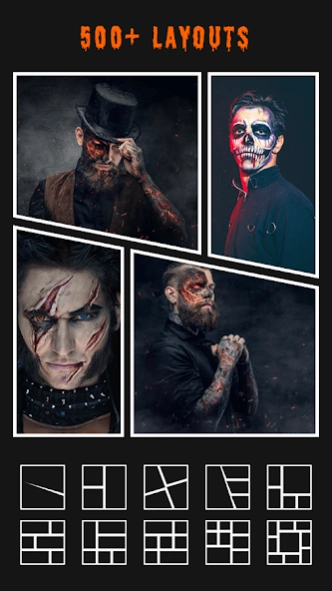Halloween Photo Editor 2.8
Free Version
Publisher Description
Halloween Photo Editor - Celebrate by Share Scary & Haunted Halloween Photo editor Frame on Social Media.
🎃Are you ready to add a Spooky Twist to your Haunted Halloween photos?👻 With Our Halloween Photo Editor Frame app and Halloween Photo Frame, You Can Effortlessly Browse Through a Spine-Tingling Selection of Halloween-themed Frames Designed to turn Your Photos into Captivating works of art.
Our Halloween Photo Frame app🖼️ lets you add Scary & Haunted Halloween Photo Frames🎃, Captions, Stickers, and Filters to your Photos. Share Your Haunted Halloween Photo Frame to Your Colleagues, Family & Friends on Social Media Platforms Including Instagram, Facebook, Snapchat, WhatsApp, Beetalk, Tumbler, X (Ex. Twitter) etc. as a Story, Reels & Post.
Halloween photo editor is one of the best Photo Editors Which Can Bring Beautiful Mask Frames to your Photos. Our Halloween Photo Frame app🖼️ offers Printing and Sharing Options so you can turn Your Spooky Creations into Physical Keepsakes or share them with loved ones.
🎃Highlight Features of Halloween Photo Editor Frames:🎃
👻Spooky Halloween Frames Collection: Access a wide range of Halloween - themed Frames to add a Spooky Touch to Your Photos.
👻Customizable Captions: Add personalized Halloween Captions with various fonts, colors, and styles.
👻Filters and Effects: Apply Halloween-Inspired Filters and Effects to Create a Haunting Atmosphere in your Photos.
👻Haunting Ghost Stickers: Choose from a Selection of Stickers and Emojis to Enhance your Halloween Photos.
👻Photo Collage Maker: Create Photo Collages with Multiple Images and Halloween-themed layouts.
👻Photo Editing Tools: Crop, rotate, and adjust brightness, contrast, and saturation for the perfect Halloween look.
👻Bookmark Your Favorites: Save your Favorite Halloween Frames and Designs for quick access.
👻Share your Scare: Share your Creative Halloween Photo Frames & Halloween Photo Editor on any Social Media Platforms Including Instagram, Facebook, X(Twitter), Snapchat, WhatsApp etc. as Story, Reels & Post directly from the app with Single Tap.
👻Save in High Resolution: Save your Edited Halloween Photos in high Resolution.
👻Privacy and Security: Rest assured that your photos and data are kept private and secure.
🎃How to Use?:🎃
💀Download and Install the App
💀Choose an existing photo from your Gallery or Capture a New one using your Device's Camera
💀Browse through the available Halloween-themed frames.
💀Adjust and position your photo within the frame with zoom in or out, rotate, or reposition Functions
💀Use Additional Features like Filters, Stickers, and Effects
💀Add Text or Captions
💀Save and Share
Download our Halloween Photo Frame app and explore the world of chillingly delightful visuals. Create spooky and scary photos fast and easy with Halloween Photo Editor Frames.
About Halloween Photo Editor
Halloween Photo Editor is a free app for Android published in the Screen Capture list of apps, part of Graphic Apps.
The company that develops Halloween Photo Editor is MexPro Inc.. The latest version released by its developer is 2.8.
To install Halloween Photo Editor on your Android device, just click the green Continue To App button above to start the installation process. The app is listed on our website since 2023-10-14 and was downloaded 2 times. We have already checked if the download link is safe, however for your own protection we recommend that you scan the downloaded app with your antivirus. Your antivirus may detect the Halloween Photo Editor as malware as malware if the download link to halloween.photo.editor.halloween.photo.frames is broken.
How to install Halloween Photo Editor on your Android device:
- Click on the Continue To App button on our website. This will redirect you to Google Play.
- Once the Halloween Photo Editor is shown in the Google Play listing of your Android device, you can start its download and installation. Tap on the Install button located below the search bar and to the right of the app icon.
- A pop-up window with the permissions required by Halloween Photo Editor will be shown. Click on Accept to continue the process.
- Halloween Photo Editor will be downloaded onto your device, displaying a progress. Once the download completes, the installation will start and you'll get a notification after the installation is finished.